Subtitle Software Review: Best Video Caption Tools 2025
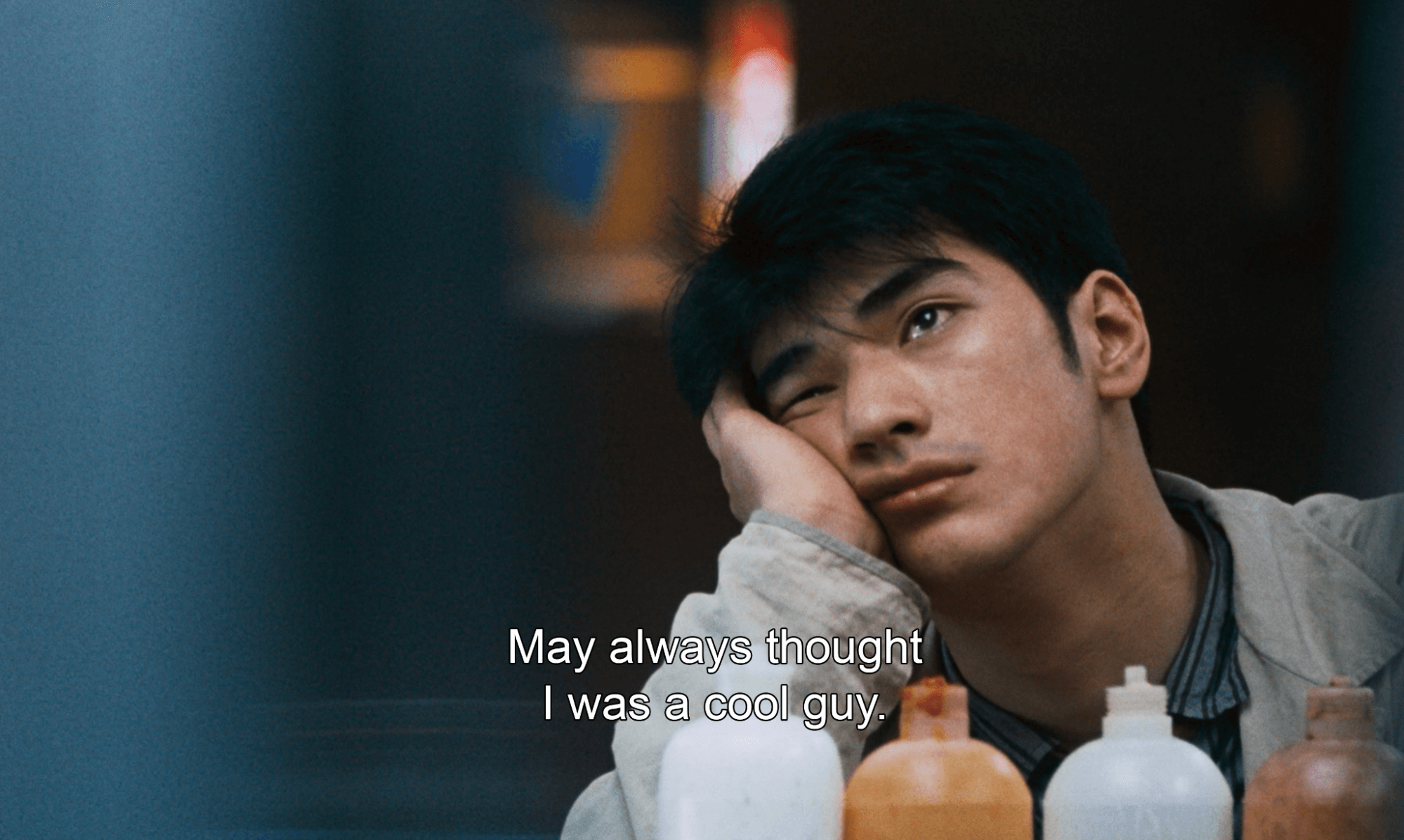
Imagine your video content reaching a global audience, effortlessly breaking down language barriers and captivating viewers from every corner of the world. The secret? Accurate and engaging subtitles. But navigating the world of video caption tools can feel overwhelming. Which software truly delivers on its promises?
Creating subtitles can be a tedious process. Manually transcribing audio, struggling with synchronization, and wrestling with formatting inconsistencies can drain time and resources. Finding a tool that's both powerful and user-friendly feels like searching for a needle in a haystack. Plus, ensuring accessibility for viewers with hearing impairments adds another layer of complexity.
This guide is your compass, pointing you towards the best video caption tools of 2025. We'll explore the top contenders, evaluating their features, accuracy, ease of use, and pricing to help you make an informed decision. Whether you're a seasoned video editor or just starting out, we'll equip you with the knowledge to choose the perfect captioning solution for your needs.
In this article, we'll delve into the leading subtitle software, examining their key functionalities, strengths, and weaknesses. We'll explore automatic transcription, editing capabilities, customization options, and integration with video editing platforms. By understanding these crucial aspects, you can choose a tool that streamlines your workflow, enhances viewer engagement, and ensures accessibility for all.
The Importance of Accurate Subtitles
I remember working on a project for a client who needed subtitles for a series of instructional videos. They had initially tried a free, online tool, but the results were disastrous. The transcriptions were riddled with errors, leading to confusion and frustration for viewers. It was a wake-up call for them about the importance of accuracy. Accurate subtitles are crucial for several reasons. First and foremost, they ensure that viewers with hearing impairments can fully understand and enjoy your content. Secondly, subtitles enhance comprehension for viewers who are watching in noisy environments or who are not native speakers of the language used in the video. Finally, subtitles can improve search engine optimization (SEO) by making your video content more accessible to search crawlers. Subtitle software has come a long way. The best tools now leverage AI and machine learning to provide highly accurate transcriptions, often exceeding 95% accuracy. This level of accuracy significantly reduces the amount of manual editing required, saving you valuable time and effort. Features like speaker identification and timecode synchronization further streamline the process, making it easier than ever to create professional-quality subtitles. When choosing a subtitle software, accuracy should be a top priority. Look for tools that offer advanced transcription technology and allow for easy correction of any errors.
What Makes a Great Video Caption Tool?
A great video caption tool goes beyond simply transcribing audio into text. It's a comprehensive solution that streamlines the entire captioning workflow, from transcription to editing to exporting. First and foremost, a great tool should offer accurate automatic transcription. The days of manually transcribing hours of audio are thankfully fading away. The best tools leverage AI and machine learning to provide highly accurate transcriptions in multiple languages. Look for tools that offer customization options, allowing you to adjust the font, size, color, and position of your subtitles. This ensures that your subtitles are visually appealing and easy to read, regardless of the video's background or resolution. Furthermore, a great video caption tool should seamlessly integrate with your existing video editing workflow. Whether you're using Adobe Premiere Pro, Final Cut Pro, or another editing platform, the tool should allow you to easily import and export subtitle files in various formats, such as SRT, VTT, and SSA. Finally, consider the pricing structure of the tool. Some tools offer subscription-based pricing, while others offer one-time purchases. Choose a pricing model that aligns with your budget and usage needs. In essence, a great video caption tool is one that saves you time, enhances your video quality, and makes your content more accessible to a wider audience.
The History and Evolution of Subtitle Software
The history of subtitle software is intertwined with the evolution of cinema and television. Early subtitles were created manually, using cumbersome techniques like etching text onto film or using mechanical devices to display subtitles on a screen. These early methods were time-consuming and expensive, limiting the use of subtitles to a select few films and TV shows. With the advent of computers, the process of creating subtitles became more streamlined. Early subtitle software allowed users to manually type in the text and specify the timing of each subtitle. However, these tools were still relatively basic and required a significant amount of manual labor. The real breakthrough came with the development of automatic speech recognition (ASR) technology. ASR enabled computers to automatically transcribe audio into text, significantly reducing the time and effort required to create subtitles. The accuracy of ASR has improved dramatically in recent years, thanks to advances in AI and machine learning. Today, the best subtitle software can automatically transcribe audio with remarkable accuracy, making it easier than ever to create high-quality subtitles for your videos. As technology continues to evolve, we can expect even more advancements in subtitle software in the years to come. AI-powered editing tools, real-time translation, and seamless integration with video platforms are just some of the exciting possibilities on the horizon.
Unlocking the Hidden Secrets of Effective Subtitling
Beyond the technical aspects of subtitle software, there are several hidden secrets to creating truly effective subtitles. One key secret is to prioritize readability. Choose a font that is easy to read on screen, and ensure that the text is large enough to be easily visible. Avoid using overly stylized fonts or colors that may distract viewers. Another secret is to keep subtitles concise and easy to understand. Aim to convey the essential meaning of the dialogue in as few words as possible. Avoid using complex sentence structures or jargon that may confuse viewers. Pay close attention to timing. Subtitles should appear on screen long enough for viewers to read them comfortably, but not so long that they linger after the dialogue has ended. Syncing the subtitles perfectly with the audio is crucial for creating a seamless viewing experience. Remember the cultural context. When translating subtitles into other languages, be mindful of cultural differences and nuances. Avoid using idioms or slang that may not be understood by viewers in other cultures. Ultimately, effective subtitling is about more than just transcribing words. It's about crafting a viewing experience that is clear, engaging, and accessible to a wide audience. By following these hidden secrets, you can create subtitles that truly enhance the impact of your videos.
Our Top Recommendations for Video Caption Tools in 2025
Based on our extensive research and testing, here are our top recommendations for video caption tools in 2025: Descript is a powerful all-in-one audio and video editing tool that includes excellent transcription and subtitling capabilities. It's known for its user-friendly interface and accurate automatic transcription. Otter.ai is primarily designed for transcribing audio, but it can also be used to create subtitles for videos. It's a great option for users who need accurate transcriptions quickly and easily. Happy Scribe offers a range of transcription and subtitling services, including automatic transcription, human transcription, and translation. It's a good choice for users who need a comprehensive solution for all their subtitling needs. Subtitle Edit is a free, open-source subtitle editor that offers a wide range of features, including automatic transcription, editing tools, and format conversion. It's a great option for users who are on a budget but still need a powerful subtitle editor. Finally, Aegisub is another free, open-source subtitle editor that is popular among fansubbers and anime enthusiasts. It offers advanced features like karaoke effects and real-time previewing. When choosing a video caption tool, consider your specific needs and budget. Each of these tools offers a unique set of features and benefits, so be sure to do your research and choose the one that's right for you.
Delving Deeper into Automatic Transcription Accuracy
Automatic transcription accuracy is the cornerstone of any good subtitle software. The higher the accuracy, the less time you'll spend manually correcting errors, saving you valuable time and effort. Several factors can affect the accuracy of automatic transcription, including the quality of the audio, the accent of the speaker, and the presence of background noise. The best subtitle software employs advanced AI and machine learning algorithms to mitigate these factors and achieve high levels of accuracy. These algorithms are trained on vast amounts of audio data, allowing them to recognize different accents and dialects, and to filter out background noise. Some tools even offer features like speaker identification, which can further improve accuracy by distinguishing between different speakers in the audio. However, it's important to remember that no automatic transcription system is perfect. Even the best tools will occasionally make errors, especially when dealing with complex terminology, unusual accents, or poor-quality audio. That's why it's crucial to choose a tool that allows you to easily correct any errors and to customize the transcript to your specific needs. When evaluating automatic transcription accuracy, look for tools that offer a free trial or demo, so you can test the accuracy for yourself. Pay attention to how well the tool handles different accents and dialects, and how effectively it filters out background noise. Also, consider the ease of use of the editing tools, as you'll likely need to make some corrections regardless of the tool's accuracy.
Essential Tips for Creating Engaging Subtitles
Creating engaging subtitles is about more than just transcribing words accurately. It's about crafting a viewing experience that is clear, concise, and visually appealing. One essential tip is to keep subtitles short and sweet. Viewers should be able to read the subtitles comfortably without having to pause the video. Aim to keep each subtitle line to a maximum of two lines, and try to limit the number of words per line. Another tip is to use clear and concise language. Avoid using jargon or complex sentence structures that may confuse viewers. Use simple, everyday language that is easy to understand. Pay attention to timing. Subtitles should appear on screen long enough for viewers to read them comfortably, but not so long that they linger after the dialogue has ended. Syncing the subtitles perfectly with the audio is crucial for creating a seamless viewing experience. Consider the visual design of your subtitles. Choose a font that is easy to read on screen, and ensure that the text is large enough to be easily visible. Use a contrasting color for the text so that it stands out against the background. Finally, don't be afraid to get creative. Use italics, bolding, or other formatting options to emphasize certain words or phrases. Experiment with different fonts and colors to find a look that is visually appealing and consistent with your brand. Remember, the goal is to create subtitles that enhance the viewing experience, not distract from it.
Understanding Subtitle File Formats: SRT, VTT, and More
Understanding different subtitle file formats is essential for ensuring compatibility with various video platforms and editing software. SRT (Sub Rip Subtitle) is one of the most widely used subtitle formats. It's a simple text-based format that contains the subtitle text along with the start and end times for each subtitle. VTT (Web VTT) is a more modern subtitle format that is designed for use with HTML5 video. It supports a wider range of features than SRT, including styling options, cue settings, and metadata. SSA (Sub Station Alpha) and ASS (Advanced Sub Station Alpha) are more advanced subtitle formats that are commonly used in anime and fansubbing communities. They offer a wide range of advanced features, including karaoke effects, complex styling options, and support for multiple languages. Other common subtitle formats include SUB, SBV, and TTML. When choosing a subtitle format, consider the platform you'll be using to display the subtitles. SRT is a good choice for most platforms, but VTT is recommended for HTML5 video. If you need advanced features like karaoke effects or complex styling options, consider using SSA or ASS. It's also important to ensure that your subtitle software supports the file format you're using. Most subtitle editors support a wide range of formats, but it's always a good idea to check before you start working on your subtitles.
Fun Facts About Subtitling and Captioning
Did you know that subtitling and captioning have a rich and fascinating history? The earliest form of subtitling dates back to the silent film era, where intertitles were used to convey dialogue and narration. These intertitles were often elaborately designed and hand-drawn, adding a visual element to the storytelling. Captioning, on the other hand, emerged with the advent of television. Closed captions were initially developed to provide accessibility for viewers with hearing impairments. The first closed captioning system was introduced in the United States in the early 1970s. Subtitling and captioning are not just about translating words; they also play a crucial role in preserving cultural heritage. Many films and TV shows are subtitled in multiple languages, allowing viewers from different cultures to access and enjoy them. Subtitling can also help to preserve endangered languages by providing a written record of spoken dialogue. Subtitling and captioning are used in a wide range of contexts, from entertainment to education to business. They are essential for making video content accessible to a global audience and for ensuring that everyone can understand and enjoy it. Finally, subtitling and captioning are constantly evolving with the advancement of technology. AI-powered transcription and translation tools are making it easier than ever to create high-quality subtitles and captions for your videos.
How to Choose the Right Subtitle Software for Your Needs
Choosing the right subtitle software can feel overwhelming, but by focusing on your specific needs and requirements, you can narrow down the options and find the perfect tool for you. First, consider your budget. Subtitle software ranges from free, open-source tools to expensive, professional-grade solutions. Determine how much you're willing to spend on a subtitle editor, and then look for tools that fall within your budget. Next, think about the features you need. Do you need automatic transcription? Do you need advanced editing tools? Do you need support for multiple languages? Make a list of the features that are most important to you, and then look for tools that offer those features. Consider your technical skills. Some subtitle editors are more user-friendly than others. If you're a beginner, you may want to choose a tool that is easy to learn and use. If you're an experienced user, you may prefer a tool that offers more advanced features and customization options. Don't forget about compatibility. Ensure that the subtitle software you choose is compatible with your operating system and video editing software. Look for tools that offer seamless integration with popular video platforms like You Tube and Vimeo. Finally, try out a few different tools before making a decision. Most subtitle software offers a free trial or demo, so you can test the tool and see if it meets your needs. By following these steps, you can choose the right subtitle software and streamline your video captioning workflow.
What If You Don't Use Subtitle Software?
Choosing not to use subtitle software, especially in today's digital landscape, can have significant consequences for your video content. The most immediate impact is limited accessibility. Without subtitles, a large segment of your audience, including viewers with hearing impairments, non-native speakers, and those watching in noisy environments, will be unable to fully understand and engage with your content. This can lead to a decrease in viewership and a negative impact on your brand reputation. Another consequence is reduced SEO performance. Search engines like Google rely on text-based content to understand the topic of your videos. By adding subtitles, you provide search engines with valuable information about your video's content, which can improve your search rankings and drive more organic traffic to your videos. Moreover, neglecting subtitles can hinder international reach. In today's globalized world, it's essential to make your content accessible to audiences from all over the world. Subtitles enable you to translate your videos into multiple languages, expanding your reach and connecting with viewers from diverse backgrounds. Finally, failing to use subtitle software can result in a missed opportunity to enhance the overall viewing experience. Subtitles can help viewers to follow along with the dialogue, clarify complex concepts, and reinforce key messages. By adding subtitles, you can make your videos more engaging, informative, and enjoyable for everyone.
Top 5 Reasons to Invest in Professional Subtitle Software
Here’s a listicle outlining the top 5 reasons you should consider investing in professional subtitle software: 1. Enhanced Accuracy: Professional software boasts advanced AI-powered transcription, significantly reducing errors and ensuring your subtitles are precise and reliable. This saves you time and prevents miscommunication.
2. Streamlined Workflow: From automatic synchronization to customizable templates, professional tools optimize every step of the subtitling process. Features like batch processing and project management tools boost efficiency, particularly for large-scale projects.
3. Broad Format Compatibility: Say goodbye to frustrating format incompatibilities. Professional subtitle software supports a wide array of file formats, ensuring seamless integration with various video editing platforms and streaming services.
4. Advanced Customization Options: Personalize your subtitles with a range of fonts, styles, and positioning options. Maintain brand consistency and enhance readability, creating a visually appealing and engaging viewing experience.
5. Accessibility Compliance: Ensure your content meets accessibility standards with professional software designed to generate compliant captions. Reach a wider audience and avoid potential legal issues by providing equal access to your videos. Investing in professional subtitle software offers a robust and efficient solution, ultimately enhancing your video's reach, impact, and overall quality. You will not regret the purchase.
Question and Answer
Here are some frequently asked questions about video caption tools:
Q: What is the difference between subtitles and closed captions?
A: Subtitles are primarily intended for viewers who do not understand the language spoken in the video, while closed captions are designed for viewers with hearing impairments. Closed captions include not only dialogue but also descriptions of sound effects and other auditory cues.
Q: How much does subtitle software cost?
A: The cost of subtitle software varies widely depending on the features and functionality offered. Free, open-source tools are available, as well as subscription-based and one-time purchase options ranging from a few dollars to several hundred dollars.
Q: Can I automatically translate subtitles into other languages?
A: Yes, many subtitle tools offer automatic translation capabilities, powered by machine translation technology. However, it's important to review and edit the translated subtitles to ensure accuracy and cultural appropriateness.
Q: What is the best subtitle file format to use?
A: The best subtitle file format depends on the platform you'll be using to display the subtitles. SRT is a widely supported format that works well for most platforms, while VTT is recommended for HTML5 video.
Conclusion of Subtitle Software Review: Best Video Caption Tools 2025
Choosing the right subtitle software is an investment in the accessibility, engagement, and reach of your video content. By understanding the key features, benefits, and considerations discussed in this guide, you can make an informed decision and select a tool that streamlines your workflow and enhances your video's impact. In 2025, the options are more powerful and user-friendly than ever, making it easier to connect with your audience and share your message with the world.
Post a Comment