Project Planning Software: Gantt Chart Tools 2025 Review
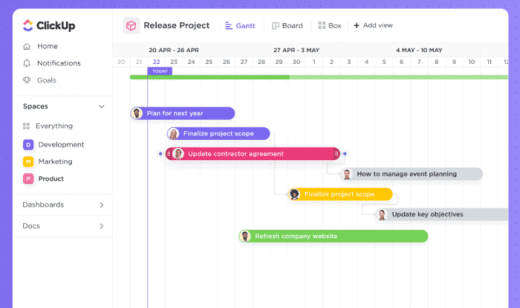
Ever feel like your projects are juggling chainsaws while riding a unicycle on a tightrope? You're not alone. Managing projects, especially complex ones, can feel like a chaotic free-for-all if you don't have the right tools in place.
Many teams struggle with project timelines that constantly shift, resources spread too thin, and a general lack of clarity on who's doing what and when. Communication breakdowns and missed deadlines become the norm, leading to frustration and, ultimately, project failure. Staying on top of everything becomes a Herculean task.
This review dives deep into the world of project planning software, specifically focusing on Gantt chart tools and what we can expect in 2025. We'll explore the best options available, analyze their features, and provide insights into how these tools can help you streamline your project management processes.
In this article, we'll navigate the landscape of Gantt chart software, evaluating tools based on ease of use, collaboration features, pricing, and more. We'll explore how these tools are evolving to meet the demands of modern project management, with a particular focus on emerging trends and technologies anticipated in 2025. Ultimately, this review will help you choose the right software to conquer your project management challenges and achieve your goals.
The Evolution of Gantt Charts
I remember the first time I encountered a Gantt chart. It was during a particularly messy project at my previous company. Deadlines were slipping, team members were stepping on each other's toes, and the overall feeling was one of utter disarray. My manager, bless her heart, introduced us to a basic Gantt chart tool, and it was like someone had flipped a switch. Suddenly, we couldseethe project, laid out visually with clear timelines and dependencies. It wasn't a magic bullet, but it provided a much-needed framework for organizing our efforts.
Fast forward to today, and Gantt chart tools have evolved light years beyond those initial offerings. They're no longer just static charts; they're dynamic, interactive platforms that facilitate collaboration, resource management, and real-time progress tracking. In 2025, we can expect even more advancements, driven by AI, machine learning, and the increasing demand for remote collaboration. Think predictive analytics that identify potential roadblocks before they occur, automated task assignments based on skill sets, and seamless integration with other project management tools. The future of Gantt charts is about more than just visualizing timelines; it's about empowering teams to work smarter, not harder. Project Planning Software, Gantt charts, 2025, AI, project management.
What Makes a Great Gantt Chart Tool in 2025?
What exactly constitutes a great Gantt chart tool in the rapidly evolving landscape of 2025? It's no longer just about plotting tasks on a timeline. A truly effective tool must be intuitive, collaborative, and adaptable to the diverse needs of modern project teams. We are going to need more than just a simple time frame in the future. There are many features we will need.
First and foremost, ease of use is paramount. A clunky, complicated interface will only frustrate users and hinder adoption. The best tools offer a clean, intuitive design that allows users to quickly create and manage tasks, dependencies, and milestones. Collaboration is another crucial factor. In today's remote-first world, teams need to be able to seamlessly collaborate on projects, regardless of location. This means features like real-time updates, integrated communication tools, and robust permission controls are essential. Furthermore, adaptability is key. Project teams come in all shapes and sizes, and their needs vary widely. A great Gantt chart tool should be flexible enough to accommodate different project methodologies, team structures, and industry-specific requirements. Project planning software, gantt chart tools, project management, 2025.
The History and Myths of Gantt Charts
The Gantt chart, a staple of project management, has a surprisingly rich history, and like any long-standing concept, it's accumulated its share of myths along the way. Developed by Henry Gantt in the early 1900s, these charts were initially used for visualizing schedules in manufacturing. Imagine a world before computers, where everything was meticulously drawn and updated by hand!
One common myth is that Gantt charts are only suitable for large, complex projects. While they're certainly effective for managing intricate initiatives, they can also be incredibly useful for smaller, simpler projects. Another misconception is that Gantt charts are rigid and inflexible. Modern Gantt chart tools offer a high degree of customization, allowing users to adapt the chart to their specific needs. The core concept is so valuable that it has endured through many different iterations and even different industries. This is also why it has survived with so many different rumors and opinions surrounding it. Think about that the next time you're project managing. Project planning software, gantt chart tools, project management, history, myths, 2025.
The Hidden Secrets of Effective Gantt Chart Implementation
Beyond simply choosing the right software, there are "hidden secrets" to unlocking the full potential of Gantt charts. It's not enough to just plug in tasks and dependencies; you need to think strategically about how you're using the tool to drive project success. One often-overlooked secret is the importance of clearly defining task dependencies. Many teams create a Gantt chart, but fail to accurately map out the relationships between tasks. This can lead to bottlenecks, delays, and ultimately, project failure.
Another secret is to actively use the Gantt chart as a communication tool. Share it with your team, stakeholders, and clients to ensure everyone is on the same page. Encourage feedback and use the chart as a visual aid during project meetings. Also, remember to regularly update the Gantt chart to reflect changes in the project timeline, resources, or scope. This is crucial for maintaining its accuracy and relevance. A static Gantt chart is a useless Gantt chart. With all of this, make sure you are taking the proper steps to ensure success. Project planning software, gantt chart tools, project management, implementation, secrets, 2025.
Our Recommendations for Gantt Chart Tools in 2025
Based on our research and analysis, here are some of our top recommendations for Gantt chart tools to watch in 2025. Keep in mind that the "best" tool will depend on your specific needs and requirements, so it's always a good idea to try out a few different options before making a decision.
For teams that prioritize ease of use and collaboration, we recommend considering Asana or Trello (with Power-Ups). Both platforms offer intuitive interfaces and robust collaboration features. For teams that need more advanced project management capabilities, such as resource allocation and critical path analysis, we recommend looking at Microsoft Project or Jira. These tools offer a wider range of features, but they can also be more complex to learn and use. If you are looking for a cheap and quick solution, you will want to use Microsoft excel. Project planning software, gantt chart tools, project management, recommendations, 2025.
Advanced Features to Look for in 2025
Beyond the basics, here are some advanced features to look for in Gantt chart tools in 2025. AI-powered features, such as predictive analytics and automated task assignments, can help you identify potential risks and optimize resource allocation. Integration with other project management tools, such as CRM and accounting software, can streamline your workflows and improve data visibility. Advanced reporting and analytics capabilities can provide valuable insights into project performance and help you identify areas for improvement. Resource Management is also something you need to consider.
It should allow you to easily allocate and track resources across multiple projects. This is crucial for preventing over-allocation and ensuring that your team members have the capacity to complete their tasks. Automation is another key factor. Look for tools that offer features like automated task reminders, deadline notifications, and progress updates. This can save you time and effort, and help keep your projects on track. Finally, make sure the tool offers robust security features to protect your data. This includes things like encryption, access controls, and regular backups. Project planning software, gantt chart tools, project management, advanced features, 2025.
Top Tips for Maximizing Your Gantt Chart's Effectiveness
Choosing the right Gantt chart tool is only half the battle. To truly maximize its effectiveness, you need to adopt best practices and integrate it seamlessly into your project management workflow. Start by clearly defining your project goals and objectives. Before you even open the software, take the time to outline what you're trying to achieve. This will help you create a Gantt chart that's focused and aligned with your overall goals. Break down your project into smaller, manageable tasks.
Avoid creating tasks that are too broad or vague. The more granular your tasks, the easier it will be to track progress and identify potential roadblocks. Accurately estimate task durations. This is one of the most challenging aspects of project management, but it's crucial for creating a realistic timeline. Use historical data, expert opinions, and other resources to help you estimate task durations as accurately as possible. In addition, establish clear task dependencies. Identify which tasks need to be completed before others can begin. This will help you avoid bottlenecks and ensure that your project flows smoothly. Project planning software, gantt chart tools, project management, tips, 2025.
Common Mistakes to Avoid When Using Gantt Charts
While Gantt charts can be incredibly powerful tools, they're also prone to misuse. Here are some common mistakes to avoid: Failing to update the chart regularly. A static Gantt chart is a useless Gantt chart. Make sure you're updating it regularly to reflect changes in the project timeline, resources, or scope. Ignoring task dependencies. Accurately mapping out task dependencies is crucial for creating a realistic timeline and avoiding bottlenecks. Overloading the chart with too much information.
Keep your Gantt chart clean and easy to read. Avoid adding unnecessary details that can clutter the chart and make it difficult to understand. Neglecting to communicate the chart to stakeholders. Share your Gantt chart with your team, stakeholders, and clients to ensure everyone is on the same page. Ignoring feedback. Encourage feedback from your team and stakeholders and use it to improve your Gantt chart. Assuming perfection. No Gantt chart is perfect. Be prepared to make adjustments as needed. Project planning software, gantt chart tools, project management, common mistakes, 2025.
Fun Facts About Gantt Charts
Did you know that Henry Gantt, the creator of the Gantt chart, was also a consultant and management thinker? He worked with Frederick Winslow Taylor, the father of scientific management, but eventually developed his own ideas about efficiency and productivity. The first Gantt charts were hand-drawn and used primarily in manufacturing. Imagine the time and effort it took to create and update these charts!
During World War I, Gantt charts were used to help manage the production of war materials. This helped to streamline the supply chain and ensure that the troops had the resources they needed. In the 1980s, the advent of personal computers led to the development of the first software-based Gantt chart tools. This made it easier to create and update Gantt charts, and made them more accessible to a wider range of users. Today, Gantt charts are used in a variety of industries, from construction to software development to marketing. They're a versatile tool that can be used to manage projects of all sizes and complexities. Project planning software, gantt chart tools, project management, fun facts, 2025.
How to Choose the Right Gantt Chart Tool for Your Team
Selecting the perfect Gantt chart tool is a crucial step toward enhancing project management within your team. Start by understanding your team's specific needs and requirements. What type of projects do you typically work on? What is your team size? What is your budget? Once you have a clear understanding of your needs, you can start researching different Gantt chart tools and comparing their features and pricing. Consider the ease of use of the tool. Is it intuitive and easy to learn? Does it offer training and support resources? A tool that is difficult to use will only frustrate your team and hinder adoption.
Evaluate the collaboration features. Does the tool allow team members to easily collaborate on projects? Does it offer features like real-time updates, integrated communication tools, and robust permission controls? Assess the scalability of the tool. Can it accommodate your growing needs as your team and projects become more complex? Check for integration with other tools. Does the Gantt chart tool integrate with your existing project management tools, such as CRM and accounting software? This can streamline your workflows and improve data visibility. Project planning software, gantt chart tools, project management, choosing the right tool, 2025.
What If Gantt Charts Disappear?
Let's entertain a hypothetical scenario: what if Gantt charts, as we know them, vanished from the project management landscape? Would chaos ensue? Probably not entirely, but it would definitely force a significant shift in how projects are planned and executed. Without the visual representation of timelines and dependencies that Gantt charts provide, project managers would need to rely more heavily on alternative methods. For many, this might mean a return to more traditional techniques like spreadsheets or even manual whiteboarding.
The loss of Gantt charts could also spur innovation in project management methodologies. We might see the rise of new visualization techniques or a greater emphasis on agile methodologies that prioritize flexibility and adaptability over rigid planning. Ultimately, the disappearance of Gantt charts would be a challenge, but it would also be an opportunity to rethink how we approach project management and develop new and innovative solutions. Project planning software, gantt chart tools, project management, what if, 2025.
Top 5 Gantt Chart Features You Can't Live Without in 2025
Here's a quick listicle of the top 5 Gantt chart features you absolutely cannot live without in 2025: Real-time Collaboration: Seamlessly work with your team on the same chart, regardless of location. Drag-and-Drop Simplicity: Easily create and adjust tasks and dependencies with an intuitive drag-and-drop interface. Dependency Management: Clearly visualize and manage task dependencies to avoid bottlenecks. Resource Allocation: Efficiently allocate resources across multiple projects to prevent over-allocation. Mobile Accessibility: Access and update your Gantt chart from anywhere, anytime, on any device.
These features will be essential for staying competitive in the fast-paced project management landscape of 2025. Make sure the Gantt chart tool you choose offers these capabilities to ensure your team's success. Project planning software, gantt chart tools, project management, listicle,
2025.
Question and Answer about Gantt Charts
Here are some common questions and answers about Gantt charts:
Question: Are Gantt charts only for large projects?
Answer: No, Gantt charts can be used for projects of all sizes.
Question: Are Gantt charts difficult to learn?
Answer: Modern Gantt chart tools are designed to be user-friendly and intuitive.
Question: How often should I update my Gantt chart?
Answer: You should update your Gantt chart regularly to reflect changes in the project timeline, resources, or scope.
Question: Can I use a Gantt chart for agile projects?
Answer: Yes, many Gantt chart tools offer features that are specifically designed for agile projects.
Conclusion of Project Planning Software: Gantt Chart Tools 2025 Review
The future of project management is undoubtedly intertwined with the evolution of Gantt chart tools. As we move closer to 2025, we can expect these tools to become even more sophisticated, intuitive, and collaborative. By understanding the key features, best practices, and potential pitfalls, you can choose the right Gantt chart tool and implement it effectively to drive project success. Embrace the power of visualization, collaboration, and adaptability to conquer your project management challenges and achieve your goals.
Post a Comment