Load Testing Software Comparison: Best Performance Tools
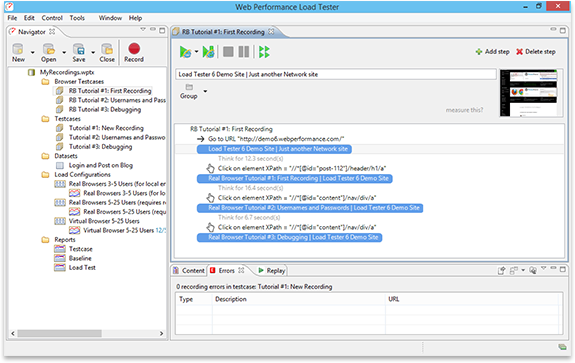
Imagine launching your brand new website, the culmination of months of hard work and meticulous planning. You're ready for the world to see it, but then, disaster strikes. Instead of a smooth user experience, visitors are met with sluggish loading times, error messages, and ultimately, a frustrating experience that sends them running to your competitors. Avoid this nightmare by ensuring your systems can handle the pressure.
Selecting the right tools for performance evaluation can be a daunting task. There are many options available, and understanding which one best suits your specific needs, budget, and technical expertise can feel overwhelming. Different platforms cater to various testing scenarios, and comparing their features, scalability, and reporting capabilities requires significant time and effort.
This guide provides a comprehensive comparison of leading load testing software, helping you identify the best performance tools to ensure your applications can withstand real-world user traffic. We'll explore popular options, analyze their strengths and weaknesses, and offer practical insights to help you make an informed decision.
In this article, we’ve explored the landscape of load testing software, comparing popular tools and highlighting key considerations for selection. We've touched upon various performance testing methodologies and emphasized the importance of choosing a solution that aligns with your specific needs. Armed with this knowledge, you can confidently choose the tool that empowers you to build robust and reliable applications.
Understanding Load Testing Fundamentals
My first experience with load testing was a baptism by fire. As a junior developer, I was tasked with setting up a load test for a new e-commerce platform. I naively assumed it was a simple matter of throwing some traffic at the server. I quickly learned that it was far more complex. We used an open-source tool, and configuring the test scenarios, simulating realistic user behavior, and interpreting the results proved to be a challenging learning curve. We faced many hurdles during setup, including scripting the test scenarios, debugging the test scripts, configuring the virtual users, and analyzing the reports. We were able to properly monitor the system resources during the tests, like CPU utilization, memory consumption, and disk I/O, we identified bottlenecks and areas for optimization.
Load testing is a type of performance testing that simulates multiple users accessing your application simultaneously. This helps you identify performance bottlenecks, determine the breaking point of your system, and ensure it can handle expected traffic loads. There are several types of load testing, including stress testing, endurance testing, and spike testing. Stress testing pushes the system beyond its normal operating capacity to identify its breaking point. Endurance testing assesses the system's ability to handle sustained load over an extended period. Spike testing evaluates the system's response to sudden surges in traffic. When choosing a load testing tool, consider factors such as the number of virtual users it can simulate, the protocols it supports, its ease of use, and its reporting capabilities. Ensure the tool you select aligns with your specific testing needs and technical expertise to achieve accurate and insightful results. The success of load testing relies heavily on accurately simulating real-world user behavior, which can involve scripting complex scenarios and defining realistic user profiles.
Key Features to Consider in Load Testing Software
The most important thing to remember when embarking on the load testing journey is what capabilities and benefits the chosen software will provide. There is a plethora of features and options to pick and choose, so that requires a more strategic approach that aims at the software features that are most important for the type of product being tested. Load testing software offers a variety of features, but some are more important than others. Scalability, for instance, is critical. The tool should be able to simulate a large number of virtual users to accurately represent real-world traffic. Protocol support is also essential. Ensure the tool supports the protocols used by your application, such as HTTP, HTTPS, Web Socket, and others. Ease of use is another important consideration. A user-friendly interface can save you time and effort in setting up and executing tests. Reporting and analytics are crucial for understanding the results of your tests. Look for tools that provide detailed reports and visualizations that help you identify performance bottlenecks. Integration with other tools, such as monitoring and CI/CD systems, can also streamline your testing process. Additionally, consider features like distributed testing, which allows you to generate load from multiple locations, and real-time monitoring, which provides insights into system performance during the tests. Prioritizing these features will help you choose a load testing tool that meets your specific requirements and enables you to build high-performing applications.
The History and Evolution of Load Testing
The history of load testing is intertwined with the evolution of software development and the increasing complexity of applications. In the early days of computing, load testing was a relatively simple process, often involving manual simulations and limited automation. As applications became more sophisticated and user bases grew, the need for more robust and scalable load testing solutions emerged. Early load testing tools were primarily command-line based and required significant technical expertise to configure and use. Over time, these tools evolved to incorporate graphical user interfaces (GUIs) and more intuitive scripting languages, making them accessible to a wider range of users. The rise of web applications and the increasing reliance on online services further fueled the demand for advanced load testing capabilities. Today, load testing software is a sophisticated ecosystem, with a wide range of tools catering to different needs and budgets. These tools offer features such as cloud-based testing, real-time monitoring, and integration with CI/CD pipelines. The myth that load testing is only necessary for large-scale applications has been debunked. Even smaller applications can benefit from load testing to ensure they can handle unexpected traffic spikes and provide a consistent user experience. As technology continues to evolve, load testing will remain a critical component of the software development lifecycle, helping organizations build reliable and performant applications.
Unveiling the Hidden Secrets of Load Testing
One of the best-kept secrets about load testing is that it's not just about finding problems – it's about understanding your system. Too many teams treat load testing as a simple pass/fail exercise. They run a test, see if anything breaks, and then move on. But the real value of load testing lies in the insights it provides into your system's behavior under stress. By carefully analyzing the metrics collected during a load test, you can identify bottlenecks, optimize resource utilization, and improve overall system performance. Another secret is the importance of simulating real-world user behavior. Many load tests use simplistic scenarios that don't accurately reflect how users interact with the application. This can lead to misleading results and missed opportunities for optimization. To get the most out of load testing, you need to create realistic test scenarios that mimic real-world user patterns. This includes factors such as think times, user flows, and data variations. Furthermore, a hidden complexity is the need to maintain the testing environment, making sure that the test is configured to test the product in a realistic environment. Also, load testing should be integrated into the software development lifecycle, allowing early detection of performance issues and faster feedback loops. Also, don't underestimate the importance of collaboration between developers, testers, and operations teams. Load testing is a team effort, and everyone needs to be on the same page to ensure its success.
Recommendations for Choosing the Right Load Testing Tool
Selecting the right load testing tool is a critical decision that can significantly impact the success of your performance testing efforts. Start by defining your specific requirements. What types of applications do you need to test? What protocols do they use? How many virtual users do you need to simulate? What level of reporting and analytics do you require? Once you have a clear understanding of your needs, you can start evaluating different tools. Consider factors such as scalability, ease of use, protocol support, reporting capabilities, and integration with other tools. Read reviews and compare pricing to find the best option for your budget. Some popular load testing tools include JMeter, Gatling, Load View, and Neo Load. JMeter is a free and open-source tool that is widely used for load testing web applications. Gatling is another open-source tool that offers excellent performance and scalability. Load View is a cloud-based load testing platform that provides a wide range of features and integrations. Neo Load is a commercial tool that offers advanced features such as automated test design and real-time monitoring. Ultimately, the best load testing tool is the one that best meets your specific needs and budget. Don't be afraid to try out multiple tools before making a decision. Many vendors offer free trials or demo versions of their software. Experimenting with different tools will help you find the one that is the best fit for your team and your organization.
Deep Dive into JMeter: A Popular Open-Source Option
JMeter is a free and open-source load testing tool that has been around for many years. It's known for its flexibility, extensibility, and active community support. JMeter is written in Java and can be used to test a wide range of applications, including web applications, web services, databases, and more. One of the key advantages of JMeter is its ability to simulate a large number of virtual users. It can generate load from multiple machines, making it suitable for testing even the most demanding applications. JMeter also supports a variety of protocols, including HTTP, HTTPS, FTP, JDBC, and JMS. This makes it a versatile tool that can be used to test different types of applications. Another advantage of JMeter is its extensibility. It supports a wide range of plugins that can be used to add new features and functionality. For example, there are plugins for generating different types of load, monitoring system performance, and integrating with other tools. However, JMeter can also be challenging to use, especially for beginners. It has a steep learning curve and requires some technical expertise to configure and use effectively. The graphical user interface (GUI) can be clunky and difficult to navigate. Despite these challenges, JMeter remains a popular choice for load testing, especially for teams that are looking for a free and open-source solution. The ability to customize the tool is a big advantage and its long-standing recognition amongst load testing options.
Effective Load Testing Strategies and Tips
To maximize the effectiveness of your load testing efforts, it's important to develop a well-defined strategy and follow some best practices. Start by defining clear performance goals. What are the acceptable response times for different transactions? How many concurrent users do you need to support? Once you have defined your goals, you can design your load tests to measure performance against these targets. Another important tip is to simulate real-world user behavior. Use realistic test scenarios that mimic how users interact with your application. This includes factors such as think times, user flows, and data variations. Avoid using simplistic scenarios that don't accurately reflect real-world usage patterns. It's also important to monitor system performance during the load tests. Collect metrics such as CPU utilization, memory consumption, disk I/O, and network latency. These metrics will help you identify bottlenecks and optimize resource utilization. In addition, make sure that you test in a production-like environment. This means using the same hardware, software, and network configuration as your production environment. Testing in a non-production environment can lead to inaccurate results. Finally, don't forget to analyze the results of your load tests and take corrective action. Identify the root causes of any performance issues and implement solutions to address them. Load testing is an iterative process, and you should continue to test and optimize your system until you meet your performance goals.
The Role of Cloud-Based Load Testing Platforms
Cloud-based load testing platforms have revolutionized the way organizations conduct performance testing. These platforms offer a number of advantages over traditional on-premise solutions. One of the key benefits of cloud-based load testing is scalability. Cloud platforms can easily scale up or down to meet your testing needs. This allows you to simulate a large number of virtual users without having to invest in expensive hardware. Another advantage of cloud-based load testing is its global reach. Cloud platforms have data centers located around the world, allowing you to generate load from multiple locations. This can help you simulate real-world user traffic patterns and identify performance issues that are specific to certain geographic regions. Cloud-based load testing platforms also offer a number of advanced features, such as real-time monitoring, automated test design, and integration with CI/CD pipelines. These features can help you streamline your testing process and improve the quality of your applications. However, cloud-based load testing also has some potential drawbacks. One is the cost. Cloud-based platforms can be more expensive than on-premise solutions, especially for large-scale testing. Another concern is security. You need to ensure that your data is protected when using a cloud-based load testing platform. Despite these challenges, cloud-based load testing is becoming increasingly popular, especially for organizations that need to test large-scale applications or those that have a distributed user base. The ability to scale is a huge advantage.
Fun Facts About Load Testing
Did you know that load testing has been around for longer than the internet as we know it? The principles of simulating user traffic and measuring system performance were used in various forms long before the advent of the World Wide Web. Also, one common misconception is that load testing is only for large enterprises. The truth is that even small businesses can benefit from load testing to ensure their websites and applications can handle unexpected traffic spikes. Another fun fact is that load testing can be used to identify security vulnerabilities. By simulating malicious traffic patterns, you can uncover weaknesses in your system's security defenses. Load testing tools can also be used to test the performance of APIs. This is important for ensuring that your APIs can handle the load from mobile apps and other applications. Furthermore, load testing can be a fun and rewarding experience. It's an opportunity to learn about your system's inner workings and to identify areas for improvement. The satisfaction of knowing that you have helped to build a robust and reliable application is hard to beat. Load testing is a critical part of the software development lifecycle, and it's something that all organizations should take seriously.
How to Conduct a Successful Load Test
Conducting a successful load test requires careful planning, execution, and analysis. Start by defining your objectives. What do you want to achieve with the load test? Are you trying to identify bottlenecks? Measure performance against specific targets? Or test the scalability of your system? Once you have defined your objectives, you can start designing your test scenarios. Create realistic test scenarios that mimic how users interact with your application. This includes factors such as think times, user flows, and data variations. It's also important to choose the right load testing tool. Select a tool that meets your specific requirements and budget. Consider factors such as scalability, ease of use, protocol support, and reporting capabilities. Before you start the load test, make sure that you have a baseline measurement of your system's performance. This will help you identify any changes that occur during the load test. During the load test, monitor system performance closely. Collect metrics such as CPU utilization, memory consumption, disk I/O, and network latency. These metrics will help you identify bottlenecks and optimize resource utilization. After the load test, analyze the results carefully. Identify the root causes of any performance issues and implement solutions to address them. Load testing is an iterative process, and you should continue to test and optimize your system until you meet your performance goals. It is also important to share the results with all stakeholders.
What if Load Testing is Ignored?
Ignoring load testing can have serious consequences for your organization. The most obvious consequence is poor performance. If your application can't handle the expected traffic load, users will experience slow response times, error messages, and a frustrating experience. This can lead to lost customers, decreased revenue, and damage to your reputation. Another consequence of ignoring load testing is increased risk. If you don't test your system's scalability, you won't know how it will perform under unexpected traffic spikes. This can lead to system outages and data loss. Ignoring load testing can also increase your development costs. If you wait until late in the development cycle to test performance, you may have to make significant changes to your code to address performance issues. This can be costly and time-consuming. Furthermore, ignoring load testing can create a culture of complacency. If your team doesn't prioritize performance, they may not be motivated to build high-performing applications. The results of ignoring the process of load testing will quickly come to the surface, impacting the application negatively, and costing a company significantly.
Top 5 Load Testing Tools Compared
Here's a listicle highlighting five popular load testing tools, each with its strengths and weaknesses:
- JMeter: A free and open-source tool known for its flexibility and extensibility. Ideal for testing web applications, web services, and databases. Steep learning curve but a strong community support.
- Gatling: Another open-source tool designed for high performance and scalability. Uses Scala-based scripting for creating test scenarios. Excellent for simulating realistic user behavior.
- Load View: A cloud-based load testing platform that provides a wide range of features and integrations. Offers global load generation and real-time monitoring. Suitable for testing web applications, APIs, and mobile apps.
- Neo Load: A commercial tool that offers advanced features such as automated test design and real-time monitoring. Provides detailed reporting and analytics. Ideal for complex and enterprise-level applications.
- Blaze Meter: A cloud-based testing platform that offers a variety of performance testing tools, including load testing, API testing, and monitoring. Integrates seamlessly with JMeter and other open-source tools. Offers advanced reporting and analytics features. Choosing the right tool depends on your specific requirements and budget, there's a load testing solution out there for everyone. These tools each offer a unique set of features and benefits that can help you ensure the performance and reliability of your applications.
Question and Answer about Load Testing Software
Here are some commonly asked questions and answers about load testing software:
Q: What is the main purpose of load testing software?
A: The primary goal of load testing software is to simulate a large number of users accessing an application simultaneously to identify performance bottlenecks, assess scalability, and ensure the system can handle expected traffic loads.
Q: What are the key features to look for in load testing software?
A: Essential features include scalability (ability to simulate many users), protocol support (HTTP, HTTPS, etc.), ease of use, detailed reporting and analytics, integration with other tools, and potentially distributed testing capabilities.
Q: Is open-source load testing software a good option?
A: Yes, open-source tools like JMeter and Gatling are powerful and cost-effective options. They offer flexibility and a strong community, but may require more technical expertise to set up and use.
Q: What is the difference between load testing and stress testing?
A: Load testing evaluates performance under expected load, while stress testing pushes the system beyond its limits to identify breaking points and assess its ability to recover.
Conclusion of Load Testing Software Comparison: Best Performance Tools
Selecting the appropriate load testing software is a critical step in ensuring the performance and reliability of your applications. By understanding the fundamentals of load testing, considering key features, and evaluating different tools, you can make an informed decision that aligns with your specific needs and budget. Whether you choose an open-source option or a commercial platform, the ultimate goal is to build robust and scalable applications that deliver a positive user experience.
Post a Comment