Knowledge Base Software: Best Documentation Platforms
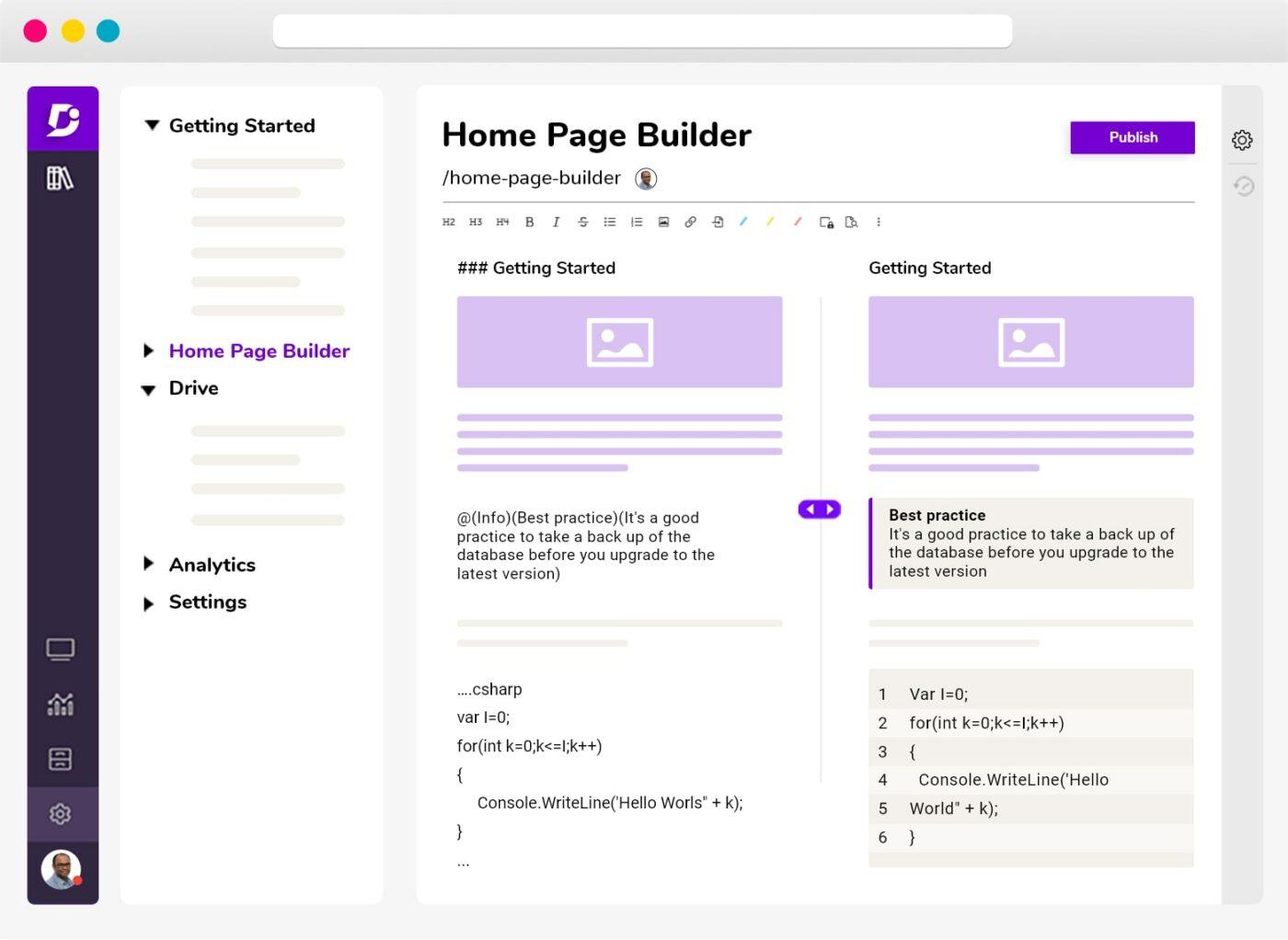
Imagine your customers constantly reaching out with the same questions, or your internal team struggling to find the information they need. Frustrating, right? It doesn't have to be this way.
It's a common challenge: valuable information scattered across different platforms, difficult to access, and often outdated. This leads to wasted time, decreased productivity, and unhappy customers who can't find the answers they're looking for. Teams spend precious hours answering repetitive questions, instead of focusing on more strategic tasks.
This post explores the world of knowledge base software and documentation platforms, providing you with a guide to the best solutions available to create a centralized, easily searchable resource that empowers your customers and employees.
We'll delve into the features, benefits, and considerations for selecting the right knowledge base software, covering aspects like user experience, search capabilities, content management, and integration options. By implementing the right platform, you can streamline your support processes, improve customer satisfaction, and boost internal efficiency through robust internal and external documentation.
The Importance of a User-Friendly Interface
For years, I struggled to find information within my own company's convoluted intranet. It felt like navigating a maze, with critical documents buried beneath layers of irrelevant content. This frustrating experience highlighted the paramount importance of a user-friendly interface in knowledge base software. A clean, intuitive design encourages users to actually use the platform, minimizing the learning curve and maximizing adoption rates. Search functionality is also key; it needs to be powerful and accurate, capable of understanding natural language and returning relevant results quickly. The best systems also offer features like suggested articles and predictive search to guide users toward the information they need before they even finish typing their query. A well-designed interface also allows for easy content updates and organization, making it simple for administrators to keep the knowledge base current and relevant. Knowledge management systems that prioritize user experience empower both customers and employees, fostering a culture of self-service and reducing the burden on support teams. Ultimately, it's about making information readily accessible and removing any friction in the knowledge-seeking process. A good user interface should also be responsive, working well on different screen sizes, offering accessibility, and supporting multiple languages. Remember, a good knowledge base is only as good as its ability to deliver information to users.
What is Knowledge Base Software?
Knowledge base software serves as a centralized repository for information, designed to capture, organize, and share knowledge within an organization or with its customers. At its core, it's a digital library, but with enhanced search capabilities, user-friendly interfaces, and collaborative features that facilitate knowledge sharing and accessibility. It empowers users to find answers to their questions independently, reducing reliance on support teams and freeing up their time for more complex issues. A well-structured knowledge base can house a variety of content, including articles, FAQs, tutorials, videos, and troubleshooting guides. Modern solutions often incorporate features like AI-powered search, chatbots, and analytics to further enhance the user experience and provide insights into knowledge gaps. Businesses leverage knowledge base software to streamline customer support, onboard new employees, improve training programs, and foster a culture of knowledge sharing within the organization. Effective knowledge base management involves continuous updates, revisions, and optimization of content to ensure accuracy and relevance. The ultimate goal is to create a self-service resource that empowers users, improves efficiency, and contributes to overall business success. Selecting the right software depends on many factors, including business size, the volume of information, budget, and integration requirements.
The History and Myth of Knowledge Bases
The concept of a knowledge base predates digital technology, with roots in libraries, encyclopedias, and training manuals. However, the modern knowledge base, as we know it, emerged with the advent of computers and the internet. Early iterations were often clunky and difficult to navigate, resembling disorganized file directories more than user-friendly resources. Myths surrounding knowledge bases often portray them as static, one-time projects, or as the sole responsibility of the IT department. However, the reality is that a successful knowledge base is a dynamic, evolving entity that requires ongoing maintenance and collaboration across all departments. Another myth is that only large organizations need a knowledge base. In fact, businesses of all sizes can benefit from centralizing and sharing their knowledge. The key is to start small, focus on the most critical information, and gradually expand the knowledge base over time. Another fallacy is that a knowledge base is a replacement for human support. While it can significantly reduce support volume, it should complement, not replace, human interaction. The most effective approach is to integrate the knowledge base with other support channels, such as chat and email, to provide a seamless customer experience. Over time, knowledge bases have evolved to incorporate features like AI-powered search, chatbots, and personalized content recommendations, making them more intelligent and user-friendly.
The Hidden Secrets of Effective Documentation
One of the best-kept secrets of effective documentation is consistency. Maintaining a uniform style, tone, and format across all articles and guides creates a cohesive user experience and makes information easier to absorb. Another crucial secret is to focus on clarity and conciseness. Avoid jargon, technical terms, and lengthy paragraphs. Break down complex topics into smaller, digestible chunks. Use visuals, such as screenshots and videos, to illustrate concepts and guide users through processes. Also, don't forget about search engine optimization (SEO). Optimize your articles with relevant keywords to ensure they can be easily found through internal and external search engines. Another hidden aspect is regularly updating your content. Review and revise your articles on a regular basis to ensure accuracy and relevance. Outdated information can be misleading and frustrating for users. It’s important to actively solicit feedback from users to identify areas for improvement and to uncover knowledge gaps. And above all, treat your documentation as a living document that evolves alongside your product or service. This active approach fosters confidence in your resources and enables continuous improvement. Incorporating user feedback loops can also aid in the development of relevant and user-friendly documentation.
Recommendations for Knowledge Base Platforms
Choosing the right knowledge base platform depends on various factors, including your budget, the size of your organization, the complexity of your product or service, and your specific requirements. Zendesk is a popular option for businesses of all sizes, offering a comprehensive suite of features, including a robust knowledge base, ticketing system, and live chat. Help Scout is another strong contender, known for its user-friendly interface and focus on customer support. For smaller teams, Notion and Trello can be surprisingly effective, providing flexible and customizable platforms for organizing and sharing information. If you require a highly customizable solution, consider platforms like Confluence or Atlassian, which offer extensive integration capabilities. Ensure the chosen platform integrates seamlessly with your existing tools and workflows, such as your CRM, help desk software, and communication channels. Consider factors like pricing, scalability, ease of use, and the availability of support resources. Take advantage of free trials to test out different platforms and determine which one best meets your needs. It’s important to also consider the platform’s ability to support multiple languages, user roles, and permissions. Security features, such as encryption and access controls, are also essential. The best knowledge base platform is one that aligns with your business goals, empowers your team, and provides a positive experience for your customers.
Selecting The Right Software
The selection of the right knowledge base software is a critical decision that impacts your business operations and customer satisfaction. Begin by clearly defining your needs and requirements. What are your primary goals for the knowledge base? Do you need to improve customer support, onboard new employees, or streamline internal processes? What features are essential, such as search functionality, user-friendly interface, and integration capabilities? Once you have a clear understanding of your needs, research different platforms and compare their features, pricing, and user reviews. Pay close attention to the platform's ease of use, both for administrators and end-users. A complicated interface can discourage adoption and hinder productivity. Also, consider the platform's scalability and ability to grow with your business. Will it be able to handle an increasing volume of content and users? Read user reviews and testimonials to get an idea of the platform's strengths and weaknesses. Schedule demos with vendors to see the platform in action and ask questions about its features and capabilities. Don't be afraid to ask for references from other customers. Once you have narrowed down your options, conduct a pilot test with a small group of users to get their feedback. This will help you identify any potential issues or limitations before you roll out the platform to your entire organization. Consider long-term support and maintenance costs.
Tips for Building a Great Knowledge Base
Building a great knowledge base is an ongoing process that requires careful planning, execution, and maintenance. Start by identifying your target audience and understanding their needs. What questions are they asking? What information are they seeking? Use this knowledge to create content that is relevant, accurate, and easy to understand. Organize your content logically, using categories, tags, and keywords to make it easy to find. Use a consistent style and tone throughout your knowledge base. This will help create a cohesive user experience and make information easier to absorb. Write clear and concise articles, avoiding jargon and technical terms. Use visuals, such as screenshots and videos, to illustrate concepts and guide users through processes. Regularly update your content to ensure accuracy and relevance. Outdated information can be misleading and frustrating for users. Solicit feedback from users to identify areas for improvement and to uncover knowledge gaps. Use analytics to track user behavior and identify popular articles and search terms. This will help you optimize your content and improve the overall user experience. Promote your knowledge base to your customers and employees. Make it easy to find and use. Integrate it with your website, help desk software, and other communication channels. Continuously improve your knowledge base based on user feedback and analytics. Building a great knowledge base is a journey, not a destination.
Maintaining & Improving The Knowledge Base
The key to a thriving knowledge base lies in continuous maintenance and improvement. Setting up processes for regular review and updates is crucial to ensuring the accuracy and relevance of your content. Encourage feedback from both internal teams and customers, incorporating their suggestions to refine the information provided. Monitor the knowledge base's performance using analytics tools to identify popular articles, search terms, and areas where users are struggling to find answers. Leverage this data to optimize content and address knowledge gaps. Implement a system for identifying and updating outdated or inaccurate information. This could involve assigning ownership to specific articles or using automated tools to flag content that needs review. Also, continuously expand your knowledge base to cover new topics, products, and services. This ensures that your knowledge base remains a valuable resource for your users. Regularly promote your knowledge base to increase awareness and drive usage. Integrate it with your website, help desk software, and other communication channels. Encourage employees to contribute their knowledge and expertise to the knowledge base. Create a culture of knowledge sharing within your organization. Remember that a knowledge base is a living document that evolves over time. By continuously maintaining and improving it, you can ensure that it remains a valuable resource for your users and contributes to your overall business success.
Fun Facts About Knowledge Bases
Did you know that the concept of a knowledge base dates back to ancient libraries, where scholars meticulously documented and organized information? While modern knowledge bases are digital, the fundamental principle remains the same: to centralize and share knowledge. One fun fact is that some of the most successful knowledge bases are powered by artificial intelligence (AI), which helps users find information more quickly and efficiently. AI-powered search engines can understand natural language and provide personalized recommendations based on user behavior. Another interesting fact is that knowledge bases are not just for external customers. Many organizations use internal knowledge bases to onboard new employees, train existing staff, and share best practices. Some companies have even gamified their knowledge bases, awarding points and badges to employees who contribute high-quality content. The largest knowledge bases contain millions of articles, covering a wide range of topics. These vast repositories of information are constantly updated and maintained by teams of dedicated knowledge managers. The most successful knowledge bases are those that are user-friendly, easy to navigate, and regularly updated with fresh content. They are also integrated with other customer support channels, such as chat and email, to provide a seamless experience. Knowledge bases can improve customer satisfaction, reduce support costs, and empower employees to find answers to their questions independently.
How to Build a Knowledge Base
Building a knowledge base might seem daunting, but breaking it down into steps makes the process manageable. First, define your goals. What problems will the knowledge base solve? Who is your audience? Then, choose your software. Look for a platform that aligns with your needs and budget. Next, create a content plan. Identify the most common questions and issues faced by your audience. Start with a small set of core articles and gradually expand your knowledge base over time. Write clear and concise articles, using a consistent style and tone. Use visuals, such as screenshots and videos, to illustrate concepts and guide users through processes. Organize your content logically, using categories, tags, and keywords to make it easy to find. Make sure to test the knowledge base with a small group of users to get feedback before launching it to your entire organization. After launching, continuously monitor its performance using analytics. Identify popular articles, search terms, and areas where users are struggling to find answers. Use this data to optimize your content and improve the overall user experience. Regularly update your content to ensure accuracy and relevance. Outdated information can be misleading and frustrating for users. A knowledge base is a living document that evolves over time, it should be treated as such. Continuously improve it based on user feedback and analytics.
What If You Don't Have A Knowledge Base?
Imagine the chaos if you decide against implementing a knowledge base. Without a centralized repository of information, your customers will inundate your support team with repetitive questions, leading to longer response times and decreased satisfaction. Your employees will spend valuable time searching for information, hindering productivity and innovation. New employees will struggle to onboard quickly, delaying their contributions to the organization. Your company's knowledge will be scattered across different platforms and individuals, making it difficult to capture, share, and retain. This can lead to inconsistencies in customer service, missed opportunities, and a loss of competitive advantage. Without a knowledge base, you're essentially relying on tribal knowledge and individual expertise, which is not sustainable in the long run. As employees leave, their knowledge goes with them. A knowledge base helps preserve institutional knowledge and ensures that it is accessible to everyone. Implementing a knowledge base is an investment that pays off in the long run by improving customer satisfaction, increasing employee productivity, and fostering a culture of knowledge sharing. It’s a commitment to efficiency, clarity, and empowerment, enabling your organization to thrive in an information-driven world. Choosing to do without a proper knowledge base is choosing a path of increased support costs and lower organizational efficiency.
Top 5 Benefits of Knowledge Base Software
Here's a quick list of the top benefits you'll reap from implementing knowledge base software:
- Improved Customer Satisfaction: Empower customers to find answers independently, leading to faster resolution times and happier customers.
- Reduced Support Costs: Decrease support ticket volume by providing self-service resources, freeing up your support team to focus on more complex issues.
- Increased Employee Productivity: Enable employees to quickly find the information they need, streamlining internal processes and boosting efficiency.
- Enhanced Onboarding: Accelerate the onboarding process for new employees by providing a centralized resource for training materials and company knowledge.
- Knowledge Retention: Capture and preserve institutional knowledge, ensuring that it is accessible to everyone, even as employees come and go. The best knowledge base software facilitates seamless knowledge sharing across the company while retaining it for future use. Investing in these applications are not only recommended, but can also be a necessary move for further business goals. These platforms also allows businesses to maintain their competitiveness by providing superior customer experiences and a well informed internal staff.
Question and Answer
Here are some frequently asked questions about knowledge base software:
Q: What are the key features to look for in knowledge base software?
A: Key features include a user-friendly interface, robust search functionality, customizable templates, integration with other tools, and analytics.
Q: How do I measure the success of my knowledge base?
A: You can measure success by tracking metrics such as support ticket volume, customer satisfaction scores, employee productivity, and knowledge base usage.
Q: How often should I update my knowledge base?
A: You should update your knowledge base regularly, at least quarterly, to ensure accuracy and relevance.
Q: Can knowledge base software be used for internal and external audiences?
A: Yes, most knowledge base software can be used for both internal and external audiences. You can create separate knowledge bases for each audience or customize access permissions.
Conclusion of Knowledge Base Software: Best Documentation Platforms
In conclusion, implementing knowledge base software is a strategic investment that can significantly benefit your organization. By creating a centralized repository of information, you can empower your customers, improve employee productivity, and reduce support costs. Choosing the right platform, building a robust content library, and continuously maintaining your knowledge base are all essential for success. Embrace the power of knowledge and transform your business.
Post a Comment