Calendar Software Review: Best Scheduling Apps 2025
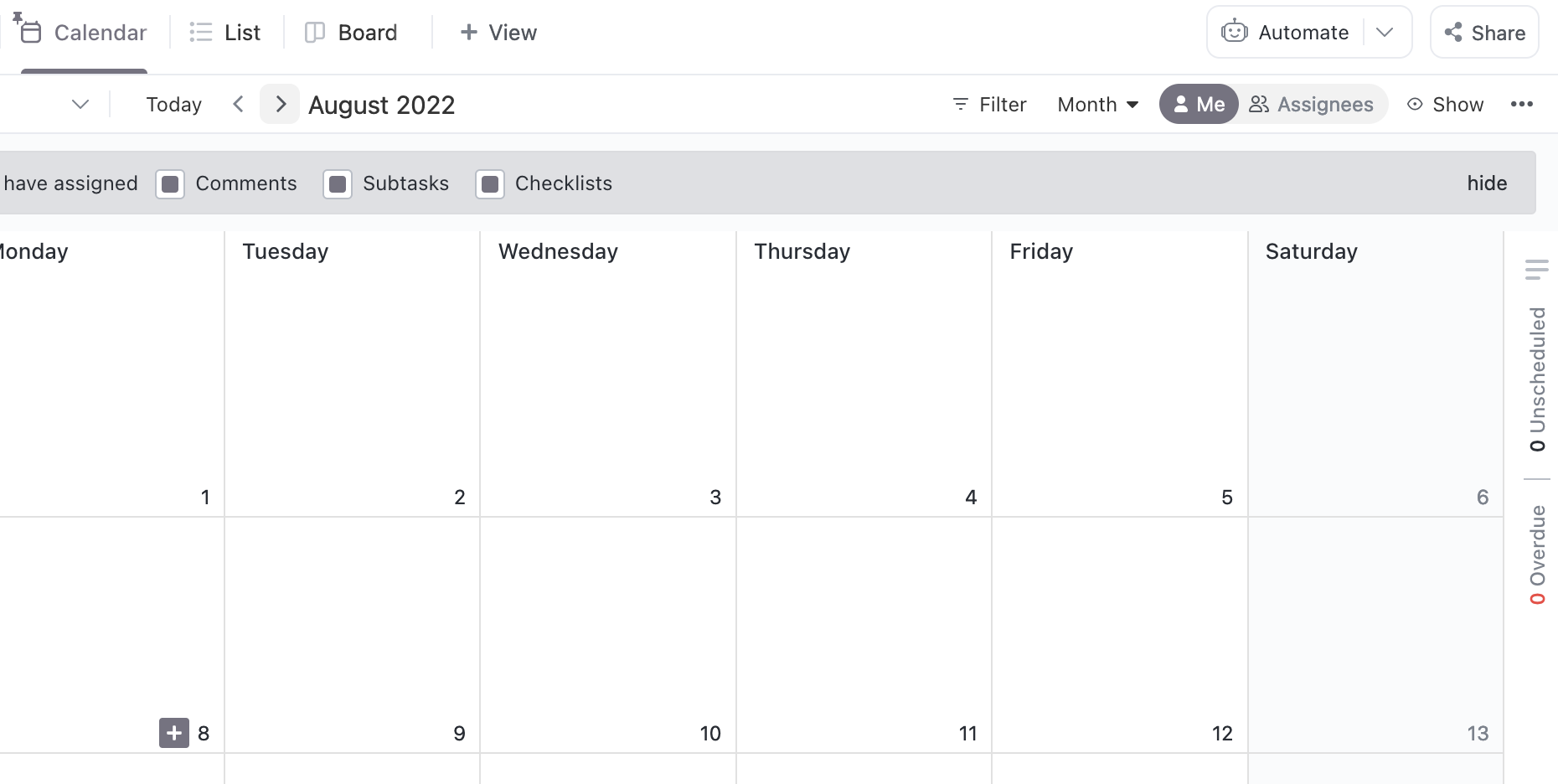
Imagine a world where you never miss a meeting, double-book appointments, or forget important deadlines. Sounds idyllic, right? In today's fast-paced environment, staying on top of our schedules can feel like a constant battle. But fear not, the solution might be closer than you think.
We've all been there: juggling multiple calendars, struggling to coordinate with different time zones, and feeling the frustration of missed opportunities due to scheduling mishaps. Managing appointments, tasks, and reminders across different platforms can be a recipe for chaos.
This review is designed to help you navigate the ever-expanding world of calendar software and discover the best scheduling apps that will empower you to take control of your time in 2025. We'll explore the top contenders, highlighting their key features, pros, and cons, so you can make an informed decision and choose the perfect fit for your unique needs.
In this article, we will cover the best scheduling apps for 2025. We'll dive deep into their features, focusing on usability, integration capabilities, and overall value. The goal is to provide you with insights to effectively manage appointments, tasks, and deadlines, ensuring you're equipped with the right tools for a productive year. From intuitive interfaces to advanced collaboration features, we'll explore what makes each app stand out and how it can address common scheduling challenges.
Why You Need a Scheduling App in 2025
I remember the days of relying solely on paper calendars and sticky notes. It was a nightmare! Trying to keep track of everything was a constant source of stress, and I inevitably missed appointments or double-booked myself on more than one occasion. The turning point came when I started freelancing and had to coordinate with clients across different time zones. The paper-based system simply couldn't keep up.
That's when I discovered the power of scheduling apps. Initially, I was hesitant to embrace the technology. I thought it would be complicated and time-consuming to set up. But once I took the plunge, I was amazed by how much easier it made my life. Suddenly, I had a centralized hub for all my appointments, tasks, and reminders. I could easily share my availability with clients, schedule meetings with a few clicks, and receive automatic reminders so I never missed a deadline.
Fast forward to 2025, and scheduling apps have become even more essential. With remote work becoming increasingly common and our lives becoming more interconnected, the ability to manage our time effectively is crucial for both personal and professional success. The advancements in AI and machine learning have also made these apps smarter and more intuitive than ever before. They can now learn our preferences, suggest optimal meeting times, and even automate repetitive tasks.
What is Calendar Software?
Calendar software is essentially a digital version of a traditional paper calendar, but with far more functionalities and capabilities. At its core, it allows you to schedule appointments, meetings, and events. However, modern calendar software goes far beyond basic scheduling. It often includes features such as task management, reminders, collaboration tools, and integration with other apps and services.
Think of it as a central hub for your entire schedule. You can use it to block out time for work, personal appointments, social events, and even specific tasks you need to complete. Many calendar apps also offer features like recurring events, which automatically create entries for regularly scheduled meetings or appointments. Reminders ensure you never forget an important deadline or event, and these reminders can be customized to appear days, hours, or even minutes in advance.
Furthermore, the collaborative aspects of calendar software are a game-changer for teams and individuals alike. You can easily share your calendar with colleagues, clients, or family members, allowing them to see your availability and schedule meetings or appointments without endless email exchanges. Some apps even offer features like conflict detection, which alerts you when you're trying to schedule two events at the same time.
The History and Evolution of Scheduling
The need for scheduling and time management has existed for centuries, long before the advent of digital calendars. Ancient civilizations relied on celestial events, such as the position of the sun and moon, to mark the passage of time and plan agricultural activities. Sundials and water clocks were among the earliest tools used to measure time and create rudimentary schedules.
The development of mechanical clocks in the Middle Ages marked a significant milestone in timekeeping. These clocks allowed for more precise measurement of time and facilitated the creation of more detailed schedules. However, it wasn't until the invention of the printing press that calendars became widely accessible. Printed calendars provided a visual representation of the year, allowing people to plan their activities in advance.
The 20th century saw the rise of personal organizers and day planners, which became popular tools for managing appointments, tasks, and contacts. These paper-based systems offered a more structured approach to time management, but they were still limited by their physical form. The digital revolution brought about a paradigm shift in scheduling, with the introduction of electronic calendars and scheduling software. These tools offered unprecedented flexibility, accessibility, and collaboration capabilities, paving the way for the sophisticated scheduling apps we use today.
The Hidden Secrets of Effective Scheduling
While having a great scheduling app is a good start, it's not a magic bullet. The true secret to effective scheduling lies in how you use the app and the strategies you employ to manage your time. One often-overlooked aspect is the importance of prioritizing tasks. Not all tasks are created equal, and it's essential to identify the most important and urgent ones and schedule them accordingly.
Another secret is to break down large tasks into smaller, more manageable steps. This makes the overall task less daunting and easier to fit into your schedule. Instead of simply blocking out "work on project," try breaking it down into smaller chunks like "research," "outline," "write first draft," and edit.This approach not only makes the task seem less overwhelming but also allows you to track your progress more effectively.
Time blocking is another powerful technique that involves allocating specific blocks of time to particular activities. This helps you stay focused and avoid distractions. For example, you might block out two hours each morning for deep work or dedicate an hour each afternoon to answering emails. Experiment with different time-blocking strategies to find what works best for you.
Our Top Scheduling App Recommendations
After extensive testing and evaluation, we've compiled a list of our top scheduling app recommendations for 2025. These apps stand out for their user-friendliness, robust features, and seamless integration with other tools.
First on our list is "Plan Wise Pro". It offers a clean and intuitive interface, making it easy to schedule appointments, manage tasks, and collaborate with others. Its standout feature is its AI-powered scheduling assistant, which analyzes your schedule and suggests optimal meeting times based on your availability and preferences.
Next up is "Time Craft". This app is designed for power users who need advanced scheduling capabilities. It offers features like resource scheduling, custom workflows, and detailed reporting. Its integration with project management tools like Asana and Trello makes it a great choice for teams working on complex projects.
The Importance of Integration
One of the key factors that sets top-tier scheduling apps apart is their ability to seamlessly integrate with other tools and platforms. In today's interconnected world, we rely on a multitude of apps for communication, collaboration, and productivity. A scheduling app that can integrate with these tools can significantly streamline your workflow and save you valuable time.
For example, integration with email clients like Gmail or Outlook allows you to easily add events from your inbox to your calendar with a single click. Integration with video conferencing platforms like Zoom or Google Meet enables you to schedule virtual meetings directly from your calendar and automatically generate meeting links. Integration with task management tools like Asana or Trello allows you to link tasks to specific calendar events and track your progress more effectively.
When evaluating scheduling apps, be sure to consider their integration capabilities and choose one that plays well with the other tools you use on a daily basis. This will not only save you time and effort but also help you create a more cohesive and efficient workflow.
Scheduling App Tips and Tricks
To maximize the benefits of your chosen scheduling app, consider these helpful tips and tricks.
First, take the time to customize the app to your specific needs and preferences. Most scheduling apps offer a range of customization options, such as setting your preferred calendar view, choosing your notification preferences, and configuring your work hours. By tailoring the app to your individual workflow, you can make it a more effective and efficient tool.
Second, don't be afraid to experiment with different features and functionalities. Many scheduling apps offer a wealth of advanced features that you may not be aware of. Take some time to explore the app's settings and documentation to discover hidden gems that can further streamline your scheduling process. For example, you might discover a feature that allows you to automatically generate meeting agendas or create custom templates for recurring events.
Mastering Recurring Events
Recurring events are a cornerstone of efficient scheduling, particularly for those with routines, classes, or ongoing commitments. Instead of manually entering the same event repeatedly, leveraging the recurring event feature saves considerable time and reduces the risk of oversights. Mastering this function is crucial for effective calendar management.
When setting up a recurring event, take full advantage of the customization options. Most calendar apps allow you to specify the frequency (daily, weekly, monthly, yearly), the day of the week or month on which the event occurs, and the end date or number of occurrences. This flexibility ensures that the event accurately reflects your schedule. For instance, if you have a weekly team meeting every Tuesday at 10 AM, you can set up a recurring event that automatically appears on your calendar every Tuesday until a specified end date.
Furthermore, explore the advanced options for recurring events. Some calendar apps allow you to exclude specific dates from the recurrence pattern. This is particularly useful for holidays, vacations, or other days when the event doesn't take place. You can also modify individual occurrences of a recurring event without affecting the rest of the series. This is helpful if you need to reschedule a single meeting or adjust the duration of a particular event.
Fun Facts About Scheduling
Did you know that the word "calendar" comes from the Latin word "calendae," which referred to the first day of the Roman month? The Romans used a complex calendar system that was based on the cycles of the moon and the sun. Over time, this system evolved into the Gregorian calendar, which is the most widely used calendar in the world today.
Another fun fact is that the concept of "time zones" is relatively new. Before the late 19th century, each city or region typically kept its own local time. This led to considerable confusion and scheduling challenges, especially for railroads and other transportation networks. In 1883, the United States and Canada adopted a system of standardized time zones, which divided the continent into four regions, each with its own distinct time.
The development of scheduling apps has also had a significant impact on our productivity and well-being. Studies have shown that effective time management can reduce stress, increase focus, and improve overall quality of life. By helping us stay organized and prioritize our tasks, scheduling apps can empower us to achieve our goals and live more fulfilling lives.
How to Choose the Right App for You
With so many scheduling apps available, it can be challenging to choose the right one for your needs. Here's a step-by-step guide to help you make an informed decision.
First, identify your specific needs and priorities. What are you hoping to achieve with a scheduling app? Are you primarily focused on managing appointments, collaborating with others, or tracking your time? Do you need specific features like resource scheduling, task management, or integration with other tools? By clarifying your needs, you can narrow down your options and focus on apps that offer the features you require.
Second, consider your budget. Scheduling apps range in price from free to hundreds of dollars per month. Determine how much you're willing to spend on a scheduling app and look for options that fit within your budget. Keep in mind that free apps often come with limitations, such as limited storage or features. Paid apps typically offer more advanced features and better support.
What If You Don't Use a Scheduling App?
In today's fast-paced world, choosing not to utilize a scheduling app can lead to a number of significant drawbacks. The most immediate consequence is often disorganization. Without a centralized system for managing appointments, tasks, and deadlines, it becomes much easier to miss important events or double-book your time. This can lead to missed opportunities, damaged relationships, and increased stress.
Another potential consequence is reduced productivity. When you're constantly scrambling to keep track of your schedule, it's difficult to focus on the tasks at hand. You may spend more time trying to figure out what you need to do and when you need to do it, rather than actually getting things done. This can lead to decreased efficiency and lower overall performance.
Furthermore, neglecting to use a scheduling app can strain your relationships with others. If you're constantly late for meetings or forget commitments, it can damage your credibility and trustworthiness. This can impact your professional relationships, as well as your personal ones.
Top 5 Must-Have Features
When evaluating scheduling apps, focus on these top 5 must-have features:
- User-Friendly Interface: The app should be easy to navigate and intuitive to use, even for beginners.
- Seamless Integration: It should integrate smoothly with other tools and platforms you use on a daily basis, such as email clients, video conferencing apps, and task management software.
- Customizable Reminders: You should be able to set custom reminders for appointments, tasks, and deadlines to ensure you never miss an important event.
- Collaboration Tools: The app should offer features for sharing your calendar, inviting others to events, and coordinating schedules with team members or family members.
- Mobile Accessibility: It should be accessible on your smartphone or tablet, allowing you to manage your schedule on the go.
Question and Answer
Here are some frequently asked questions about scheduling apps:
Q: Are free scheduling apps sufficient for most users?
A: Free scheduling apps can be a great starting point for individuals with basic scheduling needs. However, they often come with limitations in terms of features, storage, and support. If you need advanced features like resource scheduling, collaboration tools, or integration with other apps, you may need to upgrade to a paid plan.
Q: How do I choose the right scheduling app for my team?
A: When choosing a scheduling app for your team, consider factors like team size, project complexity, and collaboration needs. Look for apps that offer features like shared calendars, resource scheduling, and task management. It's also a good idea to involve your team in the decision-making process to ensure that everyone is comfortable with the chosen app.
Q: What security features should I look for in a scheduling app?
A: Security is a crucial consideration when choosing a scheduling app. Look for apps that offer features like data encryption, two-factor authentication, and regular security audits. It's also a good idea to review the app's privacy policy to understand how your data is collected, stored, and used.
Q: Can scheduling apps help me improve my work-life balance?
A: Yes, scheduling apps can be a valuable tool for improving your work-life balance. By helping you manage your time effectively, prioritize your tasks, and set boundaries between work and personal life, these apps can reduce stress and increase your overall well-being.
Conclusion of Calendar Software Review: Best Scheduling Apps 2025
In summary, selecting the right calendar software is a crucial decision for managing time effectively in 2025. We've explored the significance of scheduling apps, discussed how to make the right choice based on individual needs, and highlighted must-have features. Effective scheduling contributes to increased productivity, reduced stress, and improved work-life balance. By considering our recommendations, tips, and fun facts, you're now well-equipped to choose a scheduling app that will empower you to take control of your time and achieve your goals in the coming year. The perfect tool awaits – go forth and conquer your calendar!
Post a Comment