Adobe Alternatives: Best Graphic Design Software 2025 Review
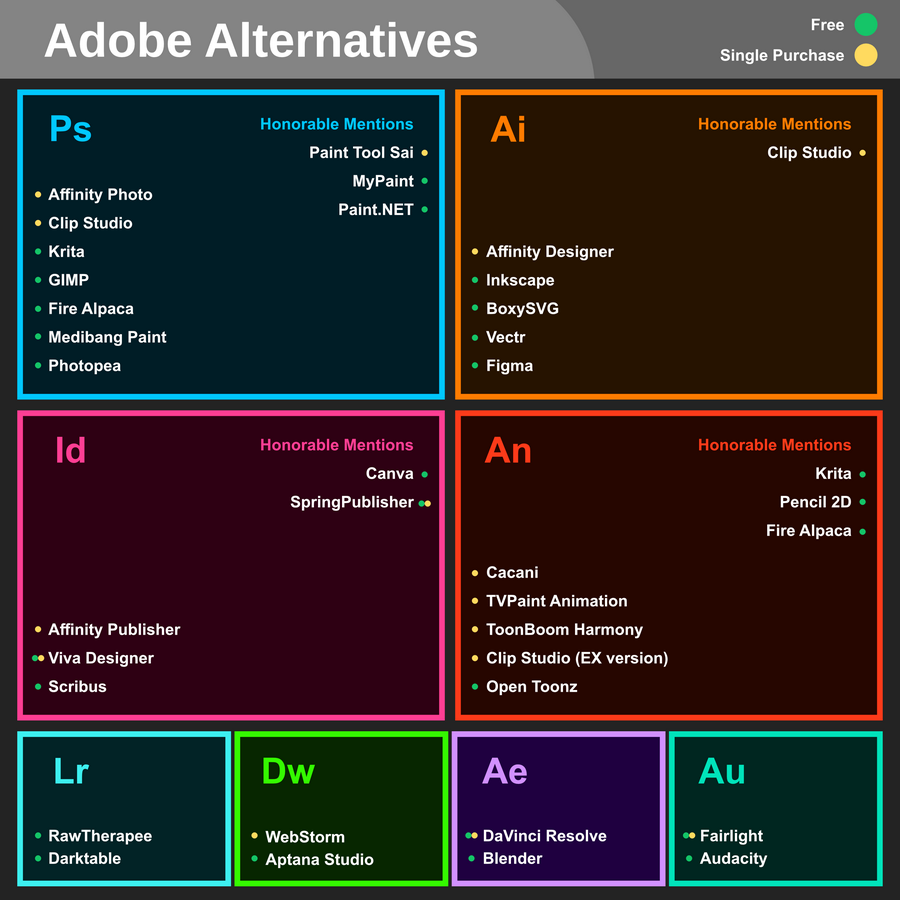
Staring at a blank canvas, ideas swirling, but the cost of entry feels like scaling Mount Everest? The world of graphic design can be incredibly exciting, but the software needed to bring those visions to life sometimes feels…prohibitively expensive. You're not alone if you're searching for alternatives that don't break the bank.
Many creatives find themselves trapped. They yearn for professional-grade tools, but subscription models can be a constant drain, particularly when starting out or managing a smaller budget. The complexity of some software also poses a challenge, demanding significant time investment just to learn the basics.
This review delves into the best Adobe alternatives poised to dominate the graphic design landscape in 2025. We’ll explore options catering to different skill levels and creative needs, all while keeping affordability and user-friendliness in mind.
This article showcases the leading contenders ready to challenge Adobe's reign in 2025. From free, open-source platforms to competitively priced professional suites, we'll cover the features, strengths, and weaknesses of each, empowering you to make an informed decision for your design journey. Expect insights on raster and vector graphics editors, UI/UX design tools, and options that excel in photo editing and illustration. Consider this your guide to navigating the ever-evolving world of graphic design software, finding the perfect fit for your budget and creative goals.
The Allure of Open-Source Options
I remember when I first started learning graphic design, I was immediately drawn to Photoshop. It seemed likethetool everyone was using. However, the price tag was a major deterrent. I started researching alternatives, and that's when I stumbled upon GIMP. It wasn’t as polished as Photoshop initially, but it was free, and it offered a surprising amount of functionality. I spent hours experimenting, learning the ins and outs of layers, masks, and filters. The online community was incredibly helpful, always ready to answer questions and offer guidance. While I eventually transitioned to other software as my needs evolved, GIMP provided a solid foundation and proved that you don't need to spend a fortune to start exploring your creative potential. This experience highlights the appeal of open-source options – they democratize access to powerful tools, fostering creativity and innovation without financial barriers.
Open-source software provides access to robust graphic design tools without the financial commitment of paid subscriptions. These programs, like GIMP and Inkscape, are collaboratively developed and maintained by communities of passionate users, ensuring continuous improvement and adaptation to evolving design trends. The absence of licensing fees makes them particularly attractive to students, hobbyists, and small businesses with limited budgets. Furthermore, the open nature of the code allows for customization and extension, enabling users to tailor the software to their specific workflows. While the user interfaces may sometimes lack the polish of commercial alternatives, the functionality is often comparable, and the strong community support provides ample resources for learning and troubleshooting. Embracing open-source options is a powerful way to gain proficiency in graphic design without incurring significant upfront costs.
Affinity Designer: A Rising Star
Affinity Designer has emerged as a formidable contender, offering a comprehensive suite of tools for vector graphics creation and illustration. Its professional-grade features, combined with a one-time purchase price, make it an attractive alternative to subscription-based software. What sets Affinity Designer apart is its seamless integration of vector and raster workflows, allowing designers to switch effortlessly between the two environments. This flexibility streamlines the design process and empowers users to create complex and intricate artwork. Furthermore, Affinity Designer boasts exceptional performance and stability, ensuring a smooth and responsive user experience. Its intuitive interface and extensive documentation make it relatively easy to learn, even for those transitioning from other design software. With its powerful features, affordable price, and commitment to continuous improvement, Affinity Designer is rapidly gaining popularity among graphic designers and illustrators worldwide.
The History and Myths of Adobe Alternatives
The search for Adobe alternatives isn’t new. For years, designers have sought affordable, powerful, and sometimes simpler solutions to meet their creative needs. Early alternatives were often limited in functionality or riddled with bugs, leading to the myth that professional-quality work couldonlybe achieved with Adobe products. This myth persisted for a long time, reinforced by Adobe’s dominance in the industry and the widespread use of its software in educational institutions. However, with advancements in technology and the rise of open-source and competitively priced alternatives, this myth is slowly being debunked. Today, numerous software options offer comparable features and performance, empowering designers to break free from the Adobe ecosystem and explore alternative workflows. The historical perception of Adobe as the only viable option is fading, replaced by a growing awareness of the diverse and capable alternatives available in the market.
Unveiling the Hidden Secrets of User-Friendly Design
A hidden secret lies in the usability of design software. It's not just about features; it’s about how intuitively those features are presented and how efficiently they can be used. Software with a steep learning curve, regardless of its capabilities, can hinder creativity and slow down the design process. The best Adobe alternatives prioritize user-friendliness, offering intuitive interfaces, clear documentation, and readily available tutorials. They strive to minimize the cognitive load on the designer, allowing them to focus on the creative task at hand rather than wrestling with the software. This focus on usability is a key differentiator, attracting designers who value efficiency and a seamless workflow. A user-friendly interface empowers designers of all skill levels to unlock their creative potential and produce high-quality work with ease. The "secret" is that great software gets out of your way and lets you create.
Recommendations: Finding the Right Fit for You
Choosing the right Adobe alternative depends on your specific needs and skill level. For beginners seeking a free and versatile option, GIMP and Inkscape are excellent starting points. For professionals looking for a powerful and affordable alternative to Photoshop and Illustrator, Affinity Photo and Affinity Designer are strong contenders. If UI/UX design is your focus, consider exploring Figma or Sketch, both of which offer collaborative features and specialized tools for interface design. Ultimately, the best way to find the right fit is to try out different software options and experiment with their features. Most software offers free trials, allowing you to explore their capabilities and determine whether they meet your specific requirements. Don’t be afraid to venture beyond the familiar and discover the tools that best empower your creative vision.
Exploring Cloud-Based Collaboration
Cloud-based graphic design software is revolutionizing the way designers collaborate and share their work. Platforms like Figma and Canva offer real-time collaboration features, allowing multiple designers to work on the same project simultaneously. This eliminates the need for constant file sharing and version control, streamlining the design process and fostering teamwork. Cloud-based software also provides access to designs from anywhere with an internet connection, enabling designers to work remotely and collaborate with clients across geographical boundaries. Furthermore, cloud-based platforms often offer built-in asset libraries and templates, accelerating the design process and providing inspiration for new projects. The increasing adoption of cloud-based solutions reflects the growing demand for collaborative and accessible design tools that empower designers to work together seamlessly, regardless of their location. The future of graphic design is undeniably intertwined with the cloud.
Tips for Transitioning to a New Design Software
Transitioning to a new design software can be a daunting task, but with the right approach, it can be a smooth and rewarding experience. Start by identifying your core needs and selecting a software that aligns with your design goals. Take advantage of free trials and online tutorials to familiarize yourself with the software's interface and features. Don't be afraid to experiment and explore different workflows. Join online communities and forums to connect with other users and ask questions. Focus on mastering the essential tools and techniques first, and gradually expand your skillset as you become more comfortable with the software. Be patient and persistent, and remember that learning a new software takes time and effort. Embrace the challenge and view it as an opportunity to expand your creative horizons and enhance your design capabilities. The key is to approach the transition with a positive attitude and a willingness to learn.
The Impact of AI on Graphic Design Software
Artificial intelligence (AI) is rapidly transforming the landscape of graphic design software, automating repetitive tasks, enhancing creative workflows, and empowering designers to achieve more with less effort. AI-powered features, such as automatic background removal, intelligent object selection, and content-aware fill, are becoming increasingly common in design software. These features streamline the design process and allow designers to focus on the more creative aspects of their work. AI is also being used to generate design ideas, suggest color palettes, and optimize designs for different platforms. As AI technology continues to evolve, it is likely to play an even greater role in graphic design, augmenting human creativity and enabling designers to produce more innovative and impactful work. The future of graphic design is a collaboration between human ingenuity and artificial intelligence.
Fun Facts About the Evolution of Graphic Design Software
Did you know that the first graphic design software programs were initially developed for scientific and engineering applications? It wasn't until the late 1980s that these tools were adapted for artistic purposes. Another fun fact: the "undo" button, a ubiquitous feature in modern design software, was a revolutionary innovation that significantly improved the design workflow. Before the undo button, designers had to be extremely careful to avoid making mistakes, as correcting them could be a time-consuming process. The evolution of graphic design software has been a journey of constant innovation, driven by the desire to create more powerful, user-friendly, and accessible tools for designers. From the early days of pixel-based editing to the sophisticated vector graphics and 3D modeling capabilities of today, graphic design software has transformed the way we create and communicate visually. It's a fascinating field with a rich history and a bright future.
How to Choose the Right Software for Your Needs
Selecting the right graphic design software involves a careful assessment of your individual needs and priorities. Begin by defining your design goals and identifying the types of projects you'll be working on. Consider your skill level and the learning curve of different software options. Evaluate the features and functionality of each software, paying attention to the tools that are most important to your workflow. Check for compatibility with your operating system and hardware. Read reviews and compare prices to find a software that fits your budget. Take advantage of free trials to experiment with different software options and determine which one feels the most comfortable and intuitive. Ultimately, the best way to choose the right software is to try it out and see if it meets your specific requirements.
What If Adobe Introduced a More Affordable Option?
Imagine a world where Adobe offered a significantly more affordable subscription plan, perhaps targeted towards students, hobbyists, or small businesses. This could potentially reshape the graphic design software landscape. It would undoubtedly attract a large influx of new users to the Adobe ecosystem, potentially hindering the growth of alternative software options. However, it could also force other software developers to lower their prices or offer more competitive features to remain relevant. A more affordable Adobe option could democratize access to professional-grade design tools, empowering more people to explore their creative potential. The impact would depend on the pricing and features of the new plan, as well as the response from other software developers. It's a fascinating hypothetical scenario with the potential to significantly alter the graphic design software market.
Top 5 Adobe Alternatives in 2025
Here’s a quick list of top contenders to consider as viable Adobe alternatives in 2025:
- Affinity Photo & Designer: Robust features, one-time purchase.
- GIMP: Free, open-source raster graphics editor.
- Inkscape: Free, open-source vector graphics editor.
- Figma: Cloud-based collaborative UI/UX design.
- Canva: User-friendly, template-based design for beginners.
Each of these options offers a unique set of strengths and caters to different design needs. Explore them to find the perfect fit for your creative journey.
Question and Answer about Adobe Alternatives in 2025
Q: What's the biggest advantage of using an Adobe alternative?
A: Often, the biggest advantage is cost savings. Many alternatives offer one-time purchase options or more affordable subscription plans compared to Adobe's Creative Cloud.
Q: Are Adobe alternatives as powerful as Adobe software?
A: It depends on the specific software and your needs. Some alternatives, like Affinity Photo and Designer, offer comparable features and performance to Photoshop and Illustrator. Others may excel in specific areas, such as UI/UX design.
Q: Is it difficult to switch from Adobe to an alternative?
A: There will be a learning curve, but many alternatives have intuitive interfaces and provide ample documentation and tutorials to help you transition smoothly.
Q: Will I be able to open Adobe files in alternative software?
A: Many Adobe alternatives support common file formats like PSD and AI, but compatibility may vary. It's always a good idea to check the software's specifications before committing to a purchase.
Conclusion of Adobe Alternatives: Best Graphic Design Software 2025 Review
The graphic design software landscape is becoming increasingly diverse, offering a wealth of options for creatives of all skill levels and budgets. Adobe's dominance is being challenged by a growing number of powerful and affordable alternatives, empowering designers to break free from the traditional subscription model and explore new workflows. By carefully evaluating your needs and priorities, you can find the perfect software to unlock your creative potential and achieve your design goals in 2025 and beyond.
Post a Comment